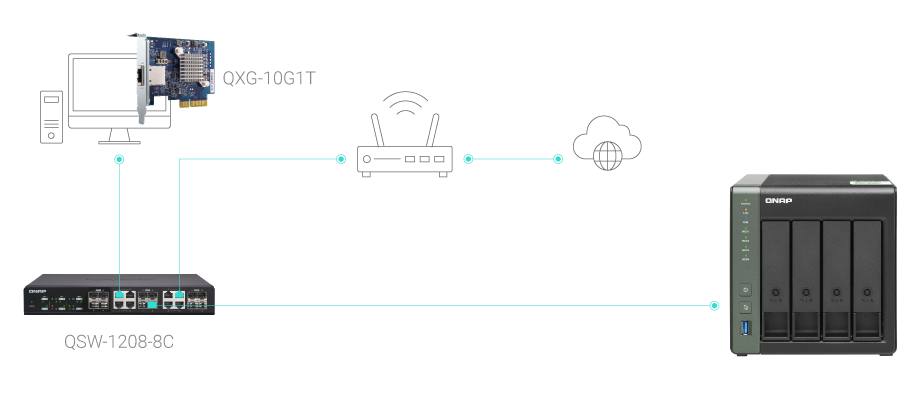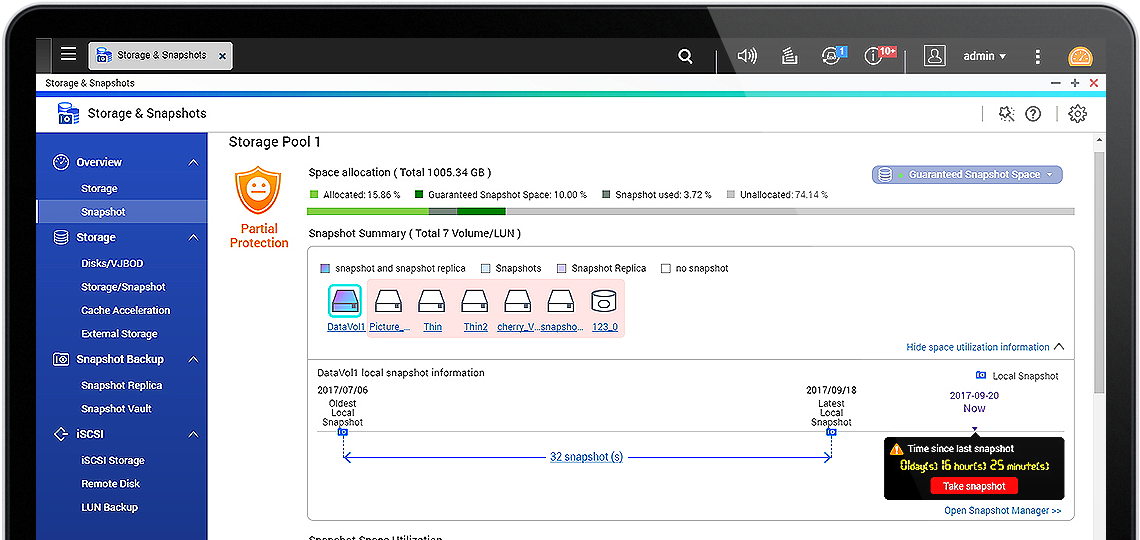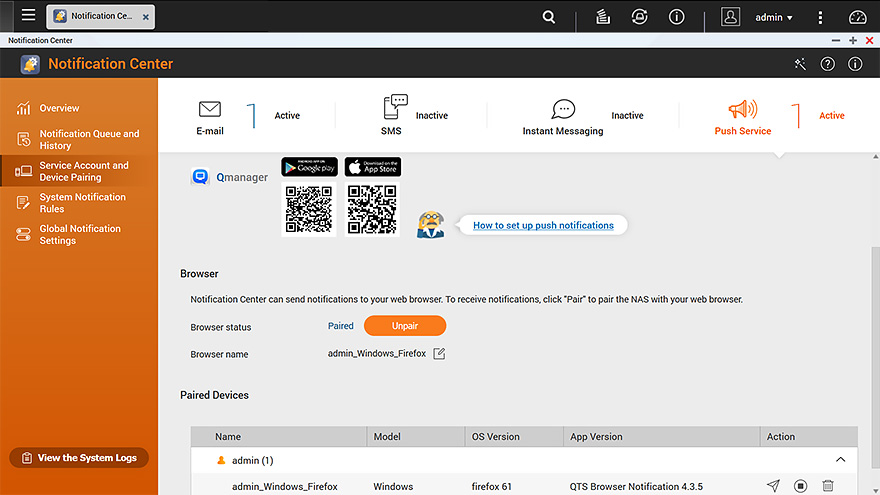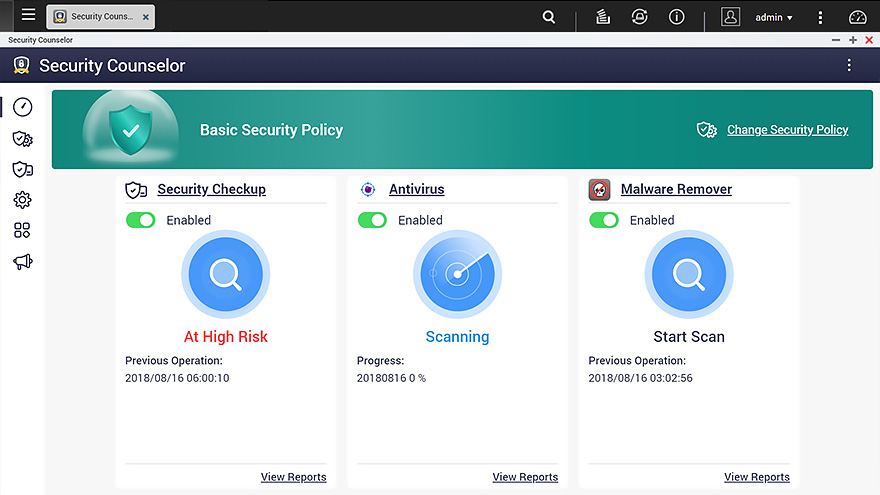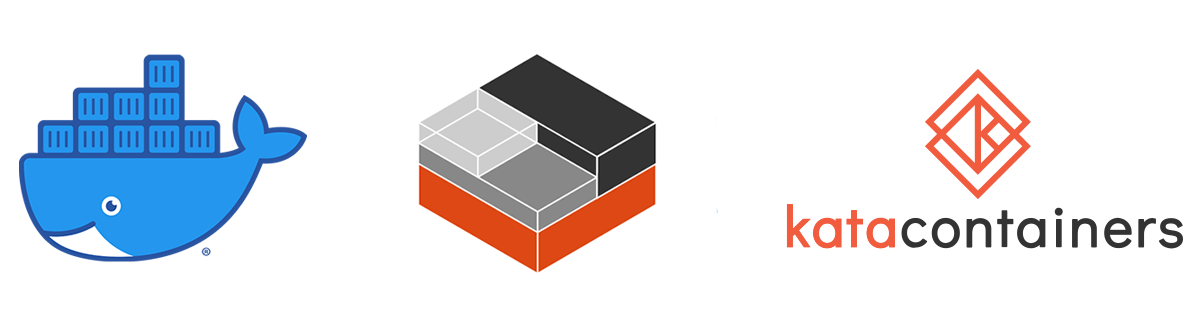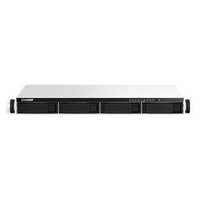Surveillance Station features a user-friendly interface, supports over 3,000 compatible IP cameras, and provides expandable IP camera channel licenses, allowing you to build a comprehensive surveillance system for real-time monitoring, video and audio recording and playback. You can use the Vmobile app on your mobile devices to manage the monitored channels anytime anywhere. You can also use the QUSBCam2 App to add USB cameras into the Surveillance Station to view real-time images, store recordings for playback, enabling you to build a surveillance system economically.
Learn More:Surveillance Station