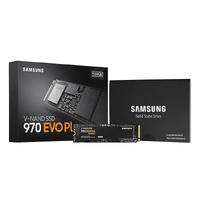QNAP NAS Buying Guide
When it comes to buying a QNAP NAS, the hardest question is often which one is best for me? There are so many options, they all look similar, they have varying prices, and so which product do you choose?
This guide aims to give you the basic tools required begin the selection process and hopefully give you an understanding of what you are looking at. Don’t worry, if you have any questions at any point along the way we’re here to help.
Step 1. Identify your storage requirements.
The basic function of a NAS is backup and storage, it makes sense that the NAS you purchase has the capacity to store your data both now and into the future. We suggest trying to calculate the approximate total data requirements you have now, include external HDD’s, laptops, desktops, phones, media libraries containing photo’s, movies, backups and general data. Once you come up with a figure of how much data you have now, you can also estimate how much you will have in 3 or 5 years. This number would be your storage requirements.
As an example, if you end up calculating 2TB of storage requirements, it doesn’t make sense to buy a NAS with 6 or 8 HDD bays, you simply won’t use them. A 1, 2 or 4 Bay NAS would be much better suited.
If you ended up calculating 20TB of storage requirements, you would be better with a 4 or 6 bay NAS instead of a 2 bay NAS. An important point to note is that you do not need to fill the NAS with HDD, you can partially fill it and add more HDD in future if they are required. By the end of this step, try to have an idea of how many HDD bays you need in the NAS and how many and of what size, HDD’s you will need.
Step 2. Identify what you will be using the NAS for
A QNAP NAS can be used for many things from a media server, Plex server, file server, virtual machine host to simple backup and storage. Have a think about what you want the device to do for you, how many users will be accessing it. Generally, the cheaper the NAS, the more basic its processor and memory are. If you only want a NAS to store your photos, you don’t need to be paying for one that can stream 4K movie content. Try to have a clear idea of what you want the NAS to be able to do before you move on to the next step.
Now is probably a good time to have a look at the QNAP Live Demo to see what a QNAP NAS Interface looks like, whilst there you can have a look at the available QNAP Applications.
Step 3. Understanding the QNAP Model Numbers
There is a method and meaning to QNAP model numbers, they aren’t just random. Let’s look at an example.
TS-464-4G - The beginning number of a product code is the number of HDD slots or bays it has, in this case 4 bays, occasionally this may be a double-digit number such as TVS-h1288X-W1250-16G which is a 12 bay NAS.
TS-464-4G – The next two digits in the product code are how highly rated the device is within that category from a hardware performance point of view. The TS-464-4G is rated higher than the TS-431P3 but less than the TS-473A-8G.
Then we have the letters at the end, which can mean the following:
‘A and B’ are usually used as a version 2 and version 3 of a model. There has been a TS-251, a TS-251A and there is now a TS-251D, all rated the same performance wise within the current market, but with slightly different builds over time.
- ‘e’ indicates an economy version; it likely has had some features removed to reduce sell price.
- ‘X’ indicates the device comes with a single or multiple 10 Gigabit connection
- ‘U’ indicates the device is rack mounted.
- ‘RP’ indicates the device has a redundant Power Supply included.
- ‘T3’ indicates Thunderbolt 3 connection.
Step 4. Buying your QNAP NAS
Now you are hopefully equipped with the size of NAS and HDD’s you need, what the NAS needs to be able to do to meet your requirements and maybe you even narrowed down your selection to a few models. We have highlighted our most popular QNAP NAS models, with options in different sizes, these models are a good place to start.
If you know which model you want, feel free to purchase directly from our webstore, or, if you need more assistance, you can get in touch with us to discuss your requirements further: https://www.qnapshop.com.au/Contact-Us