Solutions
The Best Storage Solution for Mac Users
Your Mac is with you when you are sharing files with friends and colleagues, when you are streaming photos, videos and music to other devices, and when you backup your files with time machine. A QNAP NAS is more than a central storage hub. Powered by the elegant and intuitive QTS 4.3 operating system, QNAP NAS is your easy-to-use, customizable personal server with a comprehensive range of solutions including a very capable file manager, backup manager, multimedia center, and a lot more! All available to you without needing complicated IT knowledge. A QNAP NAS can magically simplify your life.
Why do you need a QNAP NAS
Traditional Directly Attached Storage Devices (DAS)
Direct Attached Storage (DAS) is any storage device that is connected to your computer with a USB, FireWire, or Thunderbolt cable. It is usually more affordable, but it comes with several limitations. DAS does not allow you to easily access your files remotely, DAS makes data recovery slow and difficult, and DAS is a very inefficient approach sharing and synchronization.
New generation data storage (NAS)
Network Attached Storage (NAS) is your central storage system with multiple hard drives and is constantly connected to the network. Your QNAP NAS is your customizable personal server with a comprehensive range of solutions including a very capable file manager, backup manager, download manager, access permissions, multimedia center, web server, video surveillance system, a virtualization center, a containerization center, and a lot more!
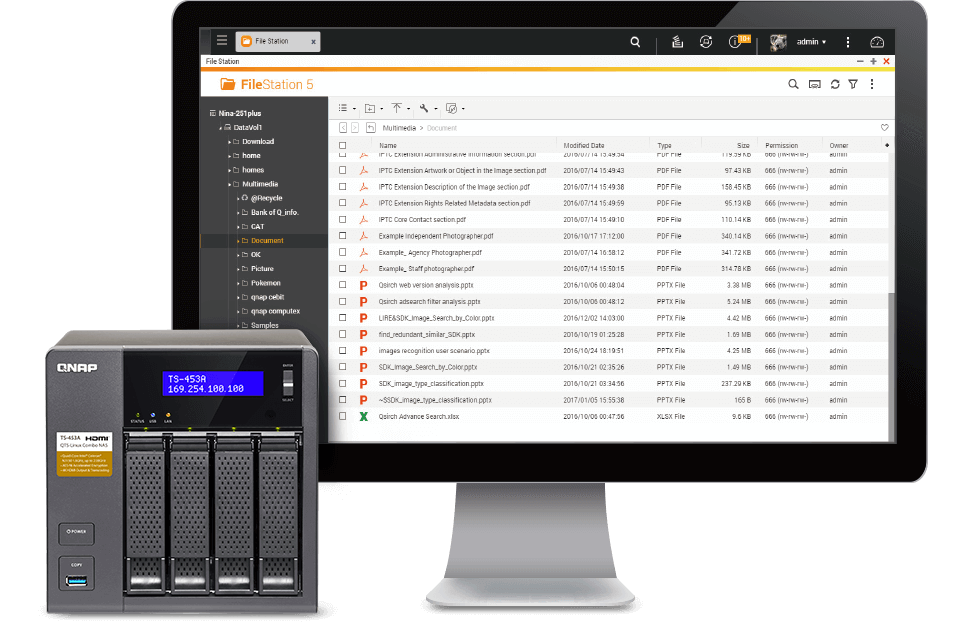
Powered by the Intuitive QTS NAS OS
The QTS intelligent desktop is specifically architected to support and enable your workflow. QTS is designed and built with your work in mind, to help you increase your productivity from anywhere at any time. QTS is simply designed to meet all your needs for storage, management, backup, virtualization, multimedia, and surveillance. With the QNAP App Center, deploying powerful business and home entertainment applications could not be easier.

Fast, Easy Setup
The first-time Setup for a QNAP NAS is fast and easy. Configuring has never been so simple.
Secure Access from Anywhere
No more carrying external HDD and USBs! Now you can access your files anytime, anywhere from any device, securely.
Limitless Expansion
Never run out of capacity! QNAP offers expansion units that enable you to expand as you go.
Backup your Mac with the QNAP NAS
Backup your Mac with Time Machine to the NAS
QNAP NAS provides Mac OS users with an effortless solution to back up desktop data. No more dedicating external hard drives for your Time Machine backups. With your QNAP NAS, you simply set the capacity in the Turbo NAS dedicated for Mac data backup.
NAS to NAS Backup
QNAP offer quick and easy solutions for users to backup from their QNAP NAS to a device at a remote location. Backup your data in real-time with QNAP’s RTRR service, or use the industry standard rsync protocol. It does not get easier.
Cloud Backup
If backing up to the NAS is not enough, QNAP NAS also have the built-in ability to backup to a wide range of Public Cloud services including Microsoft Azure, Amazon Glacier, Amazon S3, ElephantDrive, Google Cloud Storage, OpenStack Swift and WebDAV.
One-touch Backup/ External Backup
The QNAP NAS provides a convenient way to backup from external devices such as digital cameras or USB disks to the front-panel USB port. Simply hit the “Copy” button to instantly backup data from the device to the NAS.
Most popular features for Mac users
RAID Protection
With QNAP RAID configuration, worries about data loss caused by accidental hard drives failures are minimized at all costs.
Disaster Recovery
With QNAP's real-time backup, your projects or files will be instantly backed up to NAS. You won't lose or miss any bit of data backup at an offsite location.
Sharing Safely
Ever have the trouble of sending large projects to clients, friends or family due to file size restriction or security issues?
Your Private Dropbox
With QNAP Qsync, your files can sync across different platforms and you can easily manage and edit files on your NAS remotely just like what you do locally.
Access Anywhere
QNAP mobile apps allow you to manage, share, view, and enjoy your files on your mobile devices including your iPhone and iPad.
Online Expansion
QNAP gives you flexibility so that you can initially deploy a QNAP storage solution with a minimal budget and expand as you go.
Your Ultimate Multimedia Hub
With a QNAP NAS, users can enjoy multimedia in a whole different level. It acts as a home server which lets you centralize, backup and restore. But other than backing up, it also lets you stream all contents via Airplay, iTunes, Plex, DLNA supported devices and more.

Use your QNAP NAS as a huge iTunes Server
Store and enjoy your music on your QNAP NAS and use it as your iTunes server. Free up space on your Mac for your important files and projects.
Stream to your
Apple TV
Airplay all your media that are stored on your QNAP NAS. Don't ever worry about using too much battery and capacity on your iPhone, iPad, or Macs!
Use Plex as your multimedia library
View your perfectly organized multimedia with Plex. Enjoy your movies and TV shows on all your Apple devices.





2.jpg)
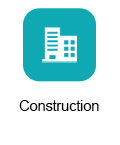
.jpg)
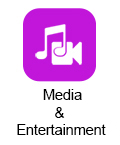
.jpg)


















